

|
Virtual Mimic is a software application training authoring system that produces video like tutorials, but with many advantages.
Screencasts you can reach into. For example rotate a 3d model, change the view of the model to wireframe, to shaded
or render it. Pause the tutorial midway and continue the process yourself from there for practise.
See and hear added web browser based instructional material - audio, html and animation. Why a small video when you can be full screen
at tiny file sizes.
Create your own tutorials with Virtual Mimic which provides perfect quality at full screen resolution using what you could consider the worlds most efficient video compression algorithm for software application training. So small you can email them or host for a whole school over a network. |

|
| Virtual Mimic is an application that can record and play back mouse and keyboard activity. Record a sequence of an application being used that will later be played back on another pc, one with that same software application installed, to recreate the recorded activity or use together with a screencast recording application to perfect the sequence and make all edits match before recording it. |
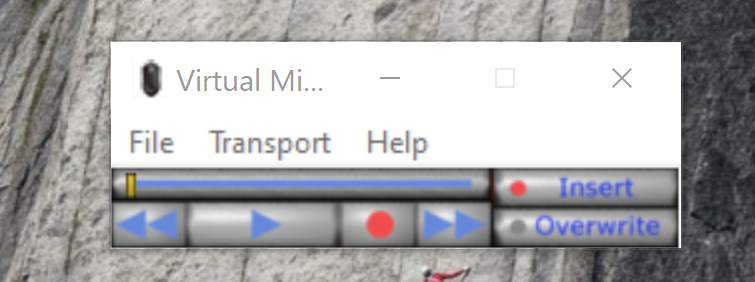
|
The standard tape deck type transport controls play, record, rewind fast forward are used to control Virtual Mimic so you will be recording sequences in no time. |
| Feature | Video | Virtual Mimic |
|---|---|---|
| Reach into video ie. rotate 3d model | N | Y |
| Pause midway & practise | N | Y |
| Custom tool repeats ie. playback same painting sequence with different brushes | N | Y |
| Tiny file sizes with perfect quality at full screen | N | Y |
| Go back & fix errors in recording. With video errors are locked in. In VM just edit the beginning of the sequence to have those changes ripple all the way through. All the edits match, all the time. | N | Y |
| Initial state data files can be loaded into the target application to start the sequence part way through a process ie at the point when the data was saved | N | Y |
| Custom playback speed adjustments | N | Y |
Features
- Insert 'open web browser window' event into sequence
- Set marker and go to and delete to marker
- Insert informational details into the data file: author, target app.,version, etc
- Playback speed adjustment
- Insert and Ovewrite modes
- Insert an existing Virtual Mimic file into the currently open file
- Detailed help
|
Email us for the possiblility of obtaining a Microsoft Windows license of Virtual Mimic. info @ 2ndnature.co.nz subject Virtual Mimic license. |